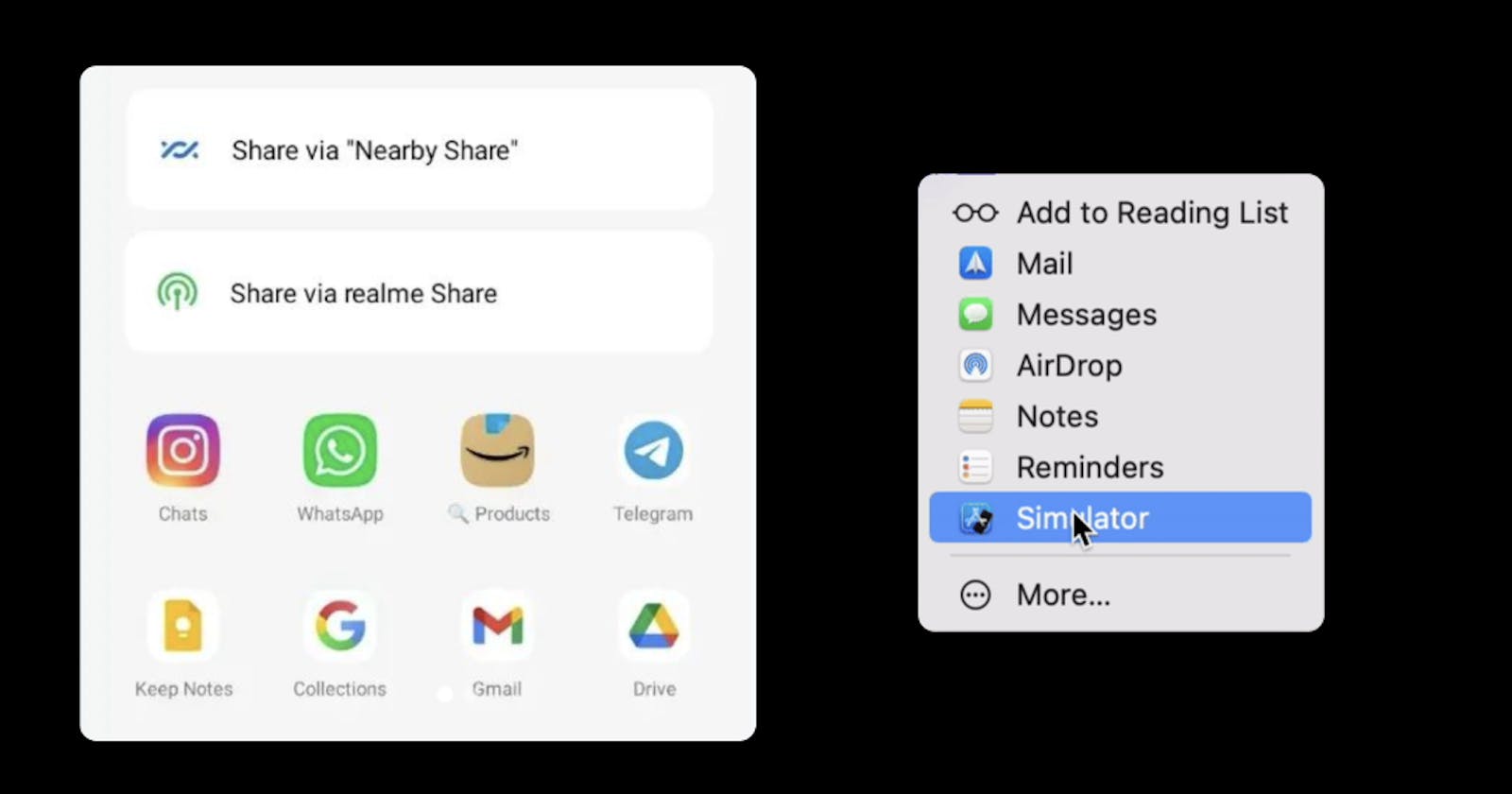Hey there, web dev enthusiasts! Are you ready to make sharing on the web as smooth as butter? Then grab your cape and hop on board, because today, we're diving into the magical realm of the JavaScript Web Share API! This modern marvel empowers your web app to share content with native share dialogs, opening the floodgates to a seamless user experience. So, buckle up, and let's get sharing!
Sharing is Caring
We've all been there: furiously copying URLs, pasting them into emails, or frantically trying to share a fascinating article with our friends, all while juggling five different chat apps. But what if I told you there's a super simple, super snazzy way to share content straight from your web app? Enter the Web Share API! 🚀
Browser Support - The Usual Suspects
The Web Share API is supported on the following browsers:
Chrome (61+)
Safari (12.2+)
Edge (79+)
Android WebView (75+)
But hey, the world of web development is ever-evolving! So, keep an eye on caniuse.com for updates.
Unmasking the Web Share API
So, how do we unleash the power of the Web Share API? Just follow these three steps:
Check for browser support
Create a share() function
Trigger the share() function on an event (like a click)
Now, let's roll up our sleeves and get coding!
Supercharge Your Share Button
First, let's make sure we're working with a superhero-friendly browser:
if (navigator.share) {
// Web Share API is supported - Woo-hoo!
} else {
// Uh-oh! Fallback to other sharing methods
}
Now that we're all set, it's time to create our share() function:
async function share() {
try {
await navigator.share({
title: 'My awesome post',
text: 'Check out this cool article:',
url: 'https://example.com/article'
});
console.log('Sharing successful');
} catch (err) {
console.error('Error sharing:', err);
}
}
Lastly, let's connect our mighty share() function to an equally mighty button:
<button onclick="share()">Share this article</button>
Customization - Your Share, Your Way
Want to add a little extra "oomph" to your sharing? Customize the title, text, and URL in your share() function to create a unique experience for your users.
Thank you for joining me on this whirlwind adventure through the exciting world of the Web Share API! Keep an eye on my blog for more web development tips, tricks, and tales. Until next time, happy sharing! 🌟