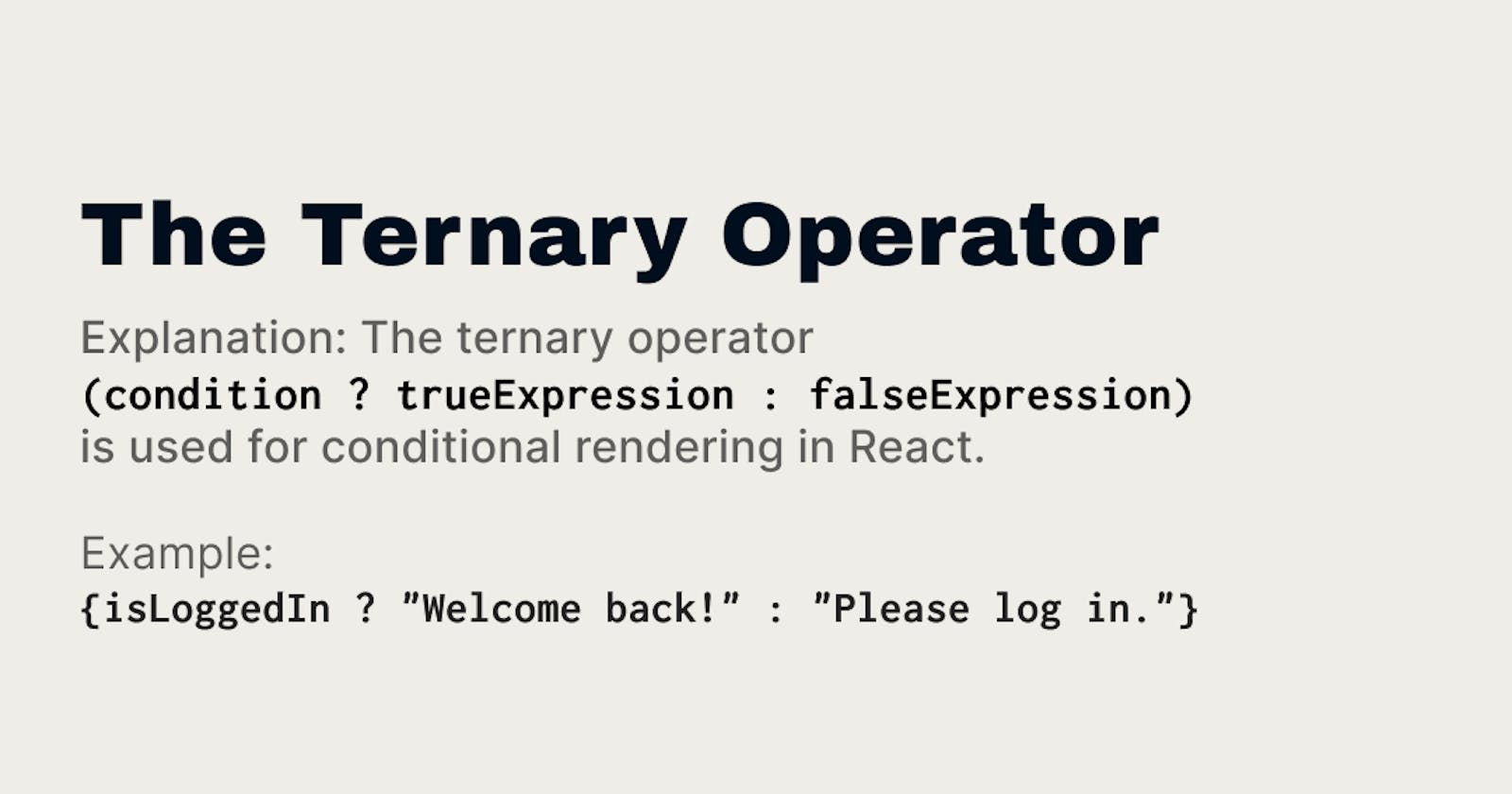Table of contents
No headings in the article.
Conditional rendering is a common technique in web development that allows developers to display or hide elements based on specific conditions. In React, a popular JavaScript library for building user interfaces, conditional rendering can be easily implemented using JavaScript expressions. This simple guide will walk you through the basics of conditional rendering in React and provide examples to help you apply this technique in your projects.
With a solid understanding of conditional rendering in React, you'll be able to create more interactive and dynamic user interfaces for your applications. Let's get started!
Ternary Operator:
The ternary operator is a concise way to perform conditional rendering in React. It follows the syntax condition ? trueExpression : falseExpression. If the condition evaluates to true, the trueExpression is rendered; otherwise, the falseExpression is rendered.
Let's consider a simple example using a greeting component. We want to display a welcome message if the user is logged in and a prompt to log in if the user is not logged in.
Example: Greeting Component
const Greeting = ({ isLoggedIn }) => {
return (
<div>
{isLoggedIn ? (
<h2>Welcome back, User!</h2>
) : (
<h2>Please log in to continue.</h2>
)}
</div>
);
};
In this example, the Greeting component accepts a prop isLoggedIn. Based on the value of this prop, it displays a welcome message if the user is logged in, or a prompt to log in if the user is not logged in. The ternary operator is used for conditional rendering.
Using the ternary operator allows you to easily manage the visibility of elements in your React components, making your UI more dynamic and interactive.
Logical AND (&&) Operator:
The logical AND (&&) operator is another way to perform conditional rendering in React. It follows the syntax condition && expression. If the condition evaluates to true, the expression is rendered; otherwise, nothing is rendered.
Let's use the same example as before—a greeting component that displays a welcome message if the user is logged in and a prompt to log in if the user is not logged in.
Example: Greeting Component using Logical AND Operator
const Greeting = ({ isLoggedIn }) => {
return (
<div>
{isLoggedIn && <h2>Welcome back, User!</h2>}
{!isLoggedIn && <h2>Please log in to continue.</h2>}
</div>
);
};
In this example, we use the && operator to conditionally render the welcome message and the login prompt based on the value of the isLoggedIn prop. If isLoggedIn is true, the welcome message will be displayed; if isLoggedIn is false, the login prompt will be displayed.
The logical AND (&&) operator provides a more concise syntax for simple conditional rendering scenarios and can be a convenient alternative to the ternary operator.
Handling Complex Conditions:
In some cases, you may need to handle more complex conditions or combine multiple conditions for conditional rendering. To improve the readability and maintainability of your code, you can use helper functions or custom hooks.
Let's consider an example where we want to display different messages based on user role and login status.
Example: User Message Component
const UserMessage = ({ isLoggedIn, role }) => {
const getMessage = () => {
if (!isLoggedIn) {
return "Please log in to continue.";
}
switch (role) {
case "admin":
return "Welcome back, Admin!";
case "user":
return "Welcome back, User!";
default:
return "Welcome to our platform!";
}
};
return (
<div>
<h2>{getMessage()}</h2>
</div>
);
};
In this example, we use a helper function called getMessage() to handle the complex condition for rendering the appropriate message. The function checks if the user is logged in and then considers the user's role to return the appropriate message. This approach makes the code more readable and easier to maintain.
Another approach is to extract complex conditions into custom hooks. Custom hooks can help you reuse logic across components and keep your components focused on rendering.
Example: Custom Hook for Message
// useMessage.js
const useMessage = (isLoggedIn, role) => {
if (!isLoggedIn) {
return "Please log in to continue.";
}
}
Conditional rendering is an essential technique in React for creating dynamic and interactive user interfaces. In this simple guide, we've explored two main approaches for implementing conditional rendering in React: the ternary operator and the logical AND (&&) operator. We also discussed handling complex conditions using helper functions and custom hooks for better code readability and maintainability.
With a solid grasp of conditional rendering, you'll be able to create more engaging and user-friendly applications. As you continue to work on your React projects, don't hesitate to experiment with different techniques and find the best approach for your specific use cases. Remember, practice makes perfect. Happy coding!