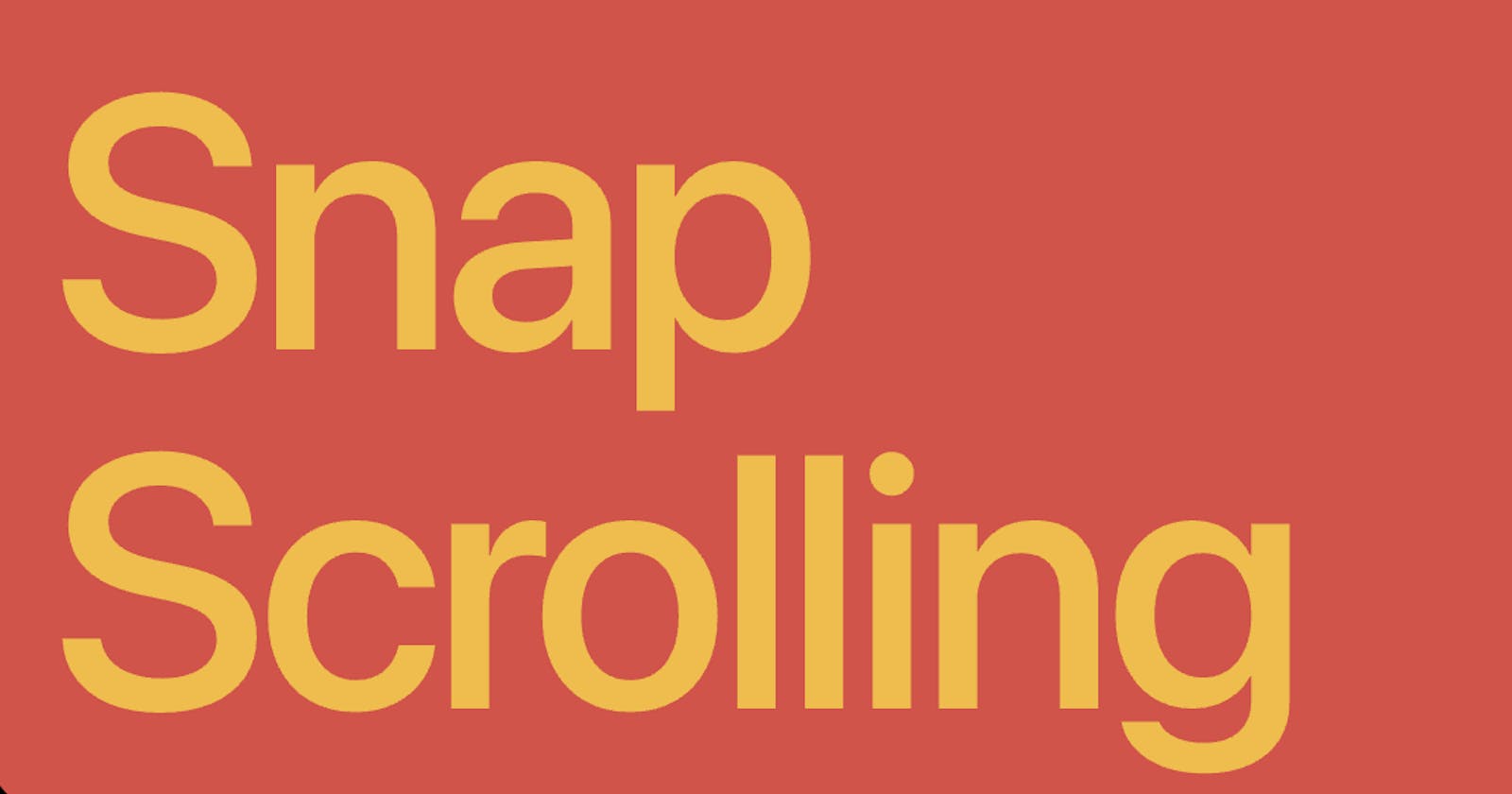Most of you probably don't know about CSS snap scroll, but it's a really cool feature that can be used to create smooth and engaging scrolling experiences. Snap scroll allows you to define snap points, which are positions that the scroll container will snap to when the user stops scrolling.
This can be used to create a variety of effects, such as:
Paging: Create a multi-page scrolling experience, where each page snaps into view when the user scrolls.
Carousel: Create a carousel of elements that the user can scroll through, with each element snapping into view when it is centered in the viewport.
Infinite scrolling: Create a scrolling experience where the content never ends, with the scroll container automatically snapping to the next page of content when the user reaches the bottom of the current page.
To use snap scroll, you need to set the scroll-snap-type property on the scroll container. This property specifies how strictly the scroll container should snap to snap points. The possible values are:
none: The scroll container will not snap to snap points.mandatory: The scroll container will always snap to the nearest snap point.proximity: The scroll container will snap to the nearest snap point if it is within a certain distance.
You also need to set the scroll-snap-align property on the elements that you want to snap into view. This property specifies which part of the element should snap to the scroll container. The possible values are:
start: The start of the element will snap to the scroll container.center: The center of the element will snap to the scroll container.end: The end of the element will snap to the scroll container.
For example, to create a simple paging effect, you would use the following CSS:
.scroll-container {
scroll-snap-type: mandatory;
height: 100vh;
}
.page {
scroll-snap-align: center;
height: 100vh;
}
This would create a scrolling container that snaps to the center of each page when the user stops scrolling.
You can also use snap scroll to create more complex effects, such as carousels and infinite scrolling. For more information, please see the CSS Scroll Snap documentation: https://developer.mozilla.org/en-US/docs/Web/CSS/CSS_scroll_snap
I created a demo project using Tailwind CSS to showcase one of the possibilities of CSS snap scroll. Please check it out and let me know what you think!