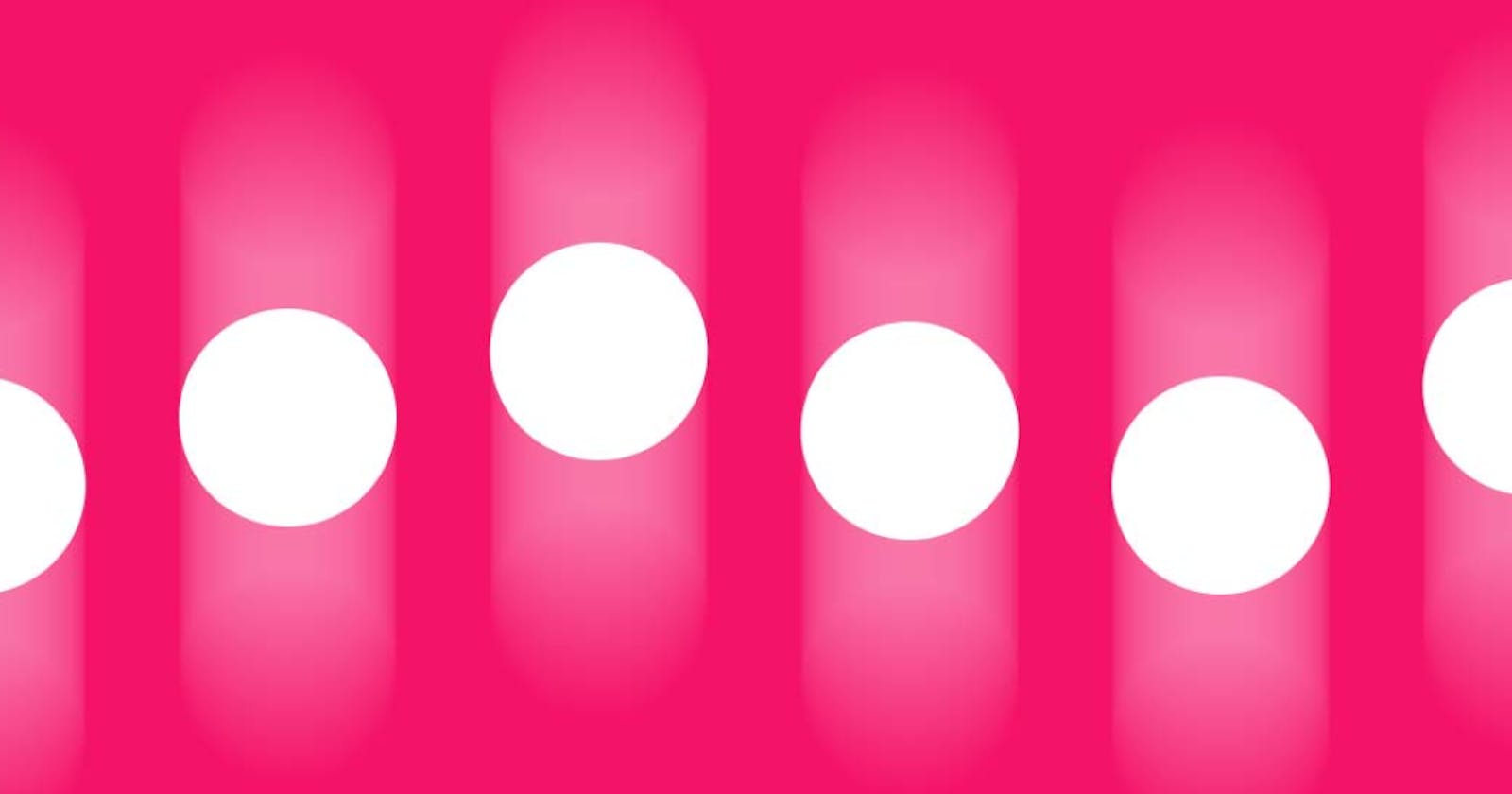Table of contents
JavaScript animation libraries are an essential part of modern web development, allowing developers to create visually engaging and interactive web pages. From simple transitions to complex 3D graphics, animation libraries provide a wide range of capabilities that can take a web page from static to dynamic. In this post, we will cover 5 popular JavaScript animation libraries and provide examples of how they can be used to create stunning animations. Whether you're a seasoned developer or just starting out, these libraries are a great tool to add to your arsenal.
The 5 libraries we will be covering are:
Anime.js
GreenSock Animation Platform (GSAP)
Three.js
Velocity.js
Mo.js
Let's dive in!
Anime.js
Anime.js is a powerful and flexible JavaScript animation library that can be used for a wide range of animations. With support for CSS properties, transforms, SVG, and more, Anime.js provides developers with a lot of creative freedom.
An example of a simple animation that can be created with Anime.js is animating the opacity of an element. Let's say we want to fade out an element with the ID "myElement" over 1 second:
const myElement = document.getElementById('myElement');
// Create the animation
anime({
targets: myElement,
opacity: 0,
duration: 1000
});
In this code, we first retrieve the element with the ID "myElement" using document.getElementById(). We then create a new animation using the anime() function. We specify the target element using the targets property, set the opacity to 0 using the opacity property, and set the duration of the animation to 1000 milliseconds (1 second) using the duration property.
This is just a simple example of what Anime.js can do. The library also provides a lot of advanced features, such as customizable easing functions, the ability to create complex animations with multiple targets and timelines, and more.
To learn more about Anime.js and its capabilities, check out the library's documentation: animejs.com/documentation
GreenSock Animation Platform (GSAP)
GreenSock Animation Platform (GSAP) is a popular and powerful JavaScript animation library that has been around for over a decade. It provides a wide range of features for creating complex and high-performance animations.
One of the unique features of GSAP is its ability to create timeline-based animations. This allows developers to create complex animations that involve multiple elements with precise timing. Here's an example of a timeline-based animation that uses GSAP to create a bouncing ball effect:
const ball = document.getElementById('ball');
// Create the animation timeline
const timeline = gsap.timeline({ repeat: -1, yoyo: true });
// Add animations to the timeline
timeline
.to(ball, { y: '-=100', duration: 1, ease: 'bounce.out' })
.to(ball, { y: '+=100', duration: 1, ease: 'bounce.out' });
In this code, we first retrieve the ball element using document.getElementById(). We then create a new timeline-based animation using gsap.timeline(), specifying that it should repeat indefinitely ({ repeat: -1 }) and yoyo back and forth ({ yoyo: true }).
We then add two animations to the timeline using the .to() method. The first animation moves the ball up (y: '-=100') with a duration of 1 second and an easing function of 'bounce.out'. The second animation moves the ball back down (y: '+=100') with the same duration and easing function.
This is just one example of what GSAP can do. The library also provides a lot of other advanced features, such as physics-based animations, scroll-triggered animations, and more.
To learn more about GSAP and its capabilities, check out the library's documentation: greensock.com/docs/v3
Three.js
Three.js is a 3D graphics library that can be used for creating interactive animations, games, and visualizations in the browser. It provides a lot of powerful features for creating complex 3D scenes and animations.
Let's look at an example of a basic 3D animation created with Three.js. In this example, we'll create a rotating cube:
const scene = new THREE.Scene();
const camera = new THREE.PerspectiveCamera(75, window.innerWidth / window.innerHeight, 0.1, 1000);
const renderer = new THREE.WebGLRenderer();
renderer.setSize(window.innerWidth, window.innerHeight);
document.body.appendChild(renderer.domElement);
// Create the cube
const geometry = new THREE.BoxGeometry();
const material = new THREE.MeshBasicMaterial({ color: 0x00ff00 });
const cube = new THREE.Mesh(geometry, material);
scene.add(cube);
// Animate the cube
function animate() {
requestAnimationFrame(animate);
cube.rotation.x += 0.01;
cube.rotation.y += 0.01;
renderer.render(scene, camera);
}
animate();
In this code, we first set up the Three.js scene by creating a new THREE.Scene(), THREE.PerspectiveCamera(), and THREE.WebGLRenderer(). We add the renderer's element to the page using document.body.appendChild().
We then create a new cube using THREE.BoxGeometry() and THREE.MeshBasicMaterial(), and add it to the scene using scene.add().
Finally, we animate the cube by defining a new animate() function that is called using requestAnimationFrame(). Inside the function, we rotate the cube by updating its rotation.x and rotation.y properties, and then render the scene using renderer.render().
This is just a simple example of what Three.js can do. The library provides a lot of other advanced features, such as lighting, texturing, and more.
To learn more about Three.js and its capabilities, check out the library's documentation: threejs.org/docs
Velocity.js
Velocity.js is a lightweight and fast animation library that focuses on performance optimization and easing options. It is a popular alternative to jQuery's built-in animation methods.
Here's an example of an animation that utilizes Velocity.js's easing options to create a smooth transition:
const myElement = document.getElementById('myElement');
// Animate the element
velocity(myElement, { width: '200px' }, { easing: 'easeInOutQuart', duration: 1000 });
In this code, we first retrieve the element with the ID "myElement" using document.getElementById(). We then animate the element using velocity(), passing in an object that specifies the width property should be changed to 200px, along with an easing option of easeInOutQuart and a duration of 1000 milliseconds (1 second).
Velocity.js also provides a lot of other advanced features, such as the ability to animate SVG elements and the ability to chain animations together using Promises.
To learn more about Velocity.js and its capabilities, check out the library's documentation: velocityjs.org
Mo.js
Mo.js is a motion graphics library that allows developers to create custom animations and effects using SVG, HTML, and CSS. It provides a lot of unique features for creating engaging and interactive animations.
Here's an example of a custom animation created with Mo.js that creates a morphing shape effect:
const scene = new mojs.Shape({
parent: document.getElementById('shape'),
shape: 'circle',
fill: { '#F64040': '#FC7D7D' },
radius: { 0: 60 },
duration: 2000,
isYoyo: true,
repeat: 1,
easing: 'elastic.out',
delay: 1000
});
scene.play();
In this code, we first create a new mojs.Shape() object that specifies the parent element as an element with the ID "shape". We set the shape to a circle, specify the fill colors as a gradient from #F64040 to #FC7D7D, and set the radius to morph from 0 to 60 over a duration of 2000 milliseconds (2 seconds). We set the animation to yoyo back and forth (isYoyo: true) and repeat once (repeat: 1). We use an easing function of elastic.out and add a delay of 1000 milliseconds (1 second) before the animation starts.
This is just a simple example of what Mo.js can do. The library provides a lot of other advanced features, such as the ability to create motion trails, burst effects, and more.
To learn more about Mo.js and its capabilities, check out the library's documentation: mojs.github.io
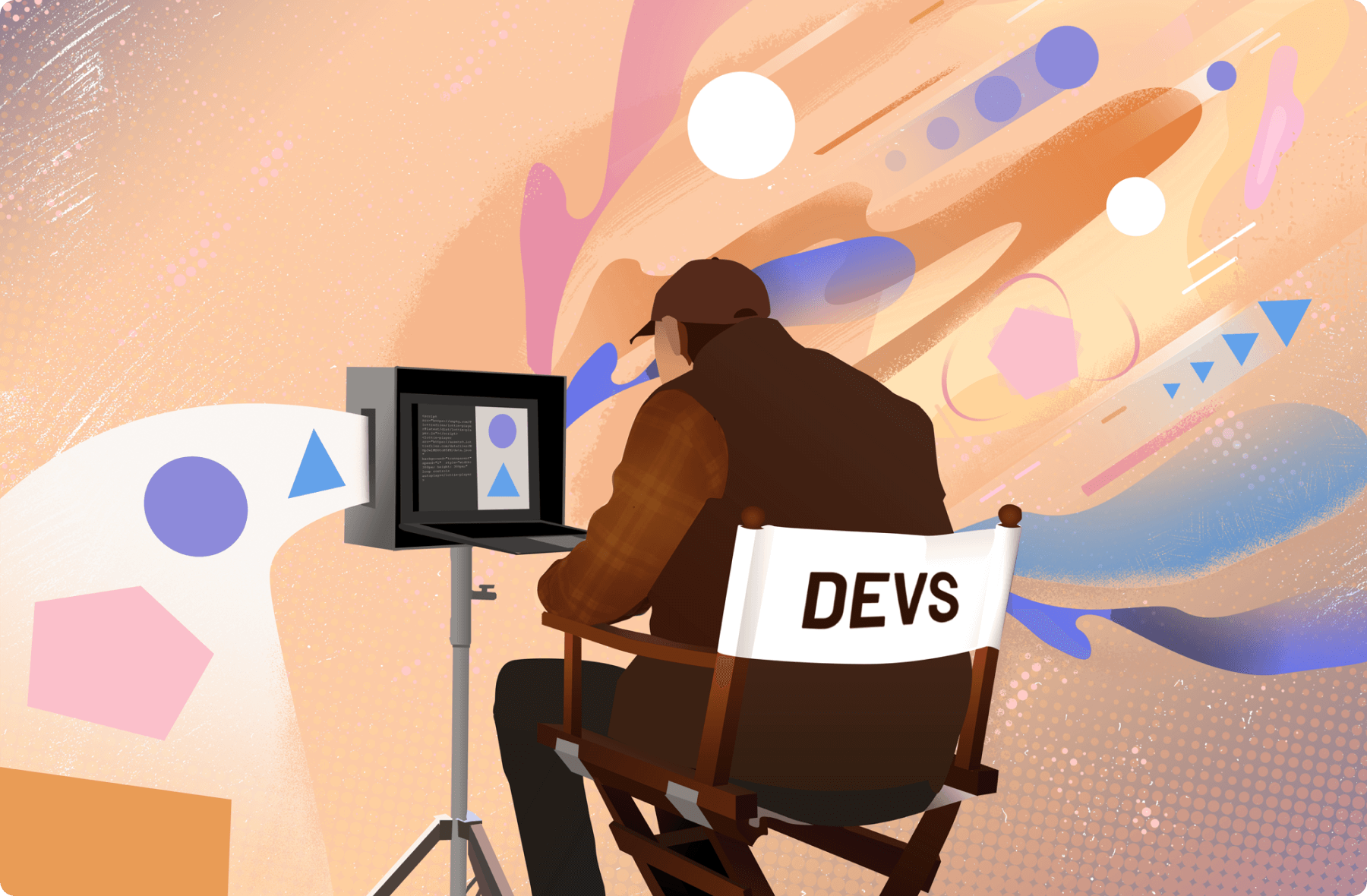
In this post, we've covered 5 popular JavaScript animation libraries and provided examples of how they can be used to create stunning animations.
Anime.js provides a lot of creative freedom with support for CSS properties, transforms, SVG, and more. GSAP is a powerful and well-established library that offers a wide range of features, including timeline-based animations and physics-based animations. Three.js allows for the creation of complex 3D scenes and animations. Velocity.js is a lightweight library that focuses on performance optimization and easing options. Finally, Mo.js provides unique features for creating custom motion graphics animations.
Whether you're a seasoned developer or just starting out, these libraries are great tools to add to your web development arsenal. Experiment with them and find out which ones work best for your projects.
By using these animation libraries, you can take your web pages from static to dynamic, adding a new level of visual engagement for your users.